Foxhole: Map Mod Fix for Update 60
A downloadable mod
For Update 61: https://danetello.itch.io/foxhole-map-mod-fix-for-update-61
Instead of using the patch, download a working map mod: https://knight-of-science.itch.io/improved-map-mod-kos-edit
YOU ONLY NEED TO USE THE PATCH MOD IF YOU ARE USING THE BETTER MAP MOD; THE IMPROVED MAP MOD HAS BEEN UPDATED TO FIX THE ISSUE PERMANENTLY!
If you are using the improved map mod, please get the newest version, as it no longer requires any patch mod. This means you need to delete ALL of the patch mods and just have the latest improved map mod version.
If you are using the better map mod, then just use this patch mod. You do not need any of the old versions of the patch mod, as they overwrite each other.
If you still want to use your chosen map mod, use the patch mod below for Foxhole update 60.
Do you want to see the new coloured map markers?
Do you want to see the new weather station and weather icon?
Do you want to see the contents of liquid resource stations from the map?
Do you want to see the new garrison house icon on the map?
Do you want to see the new loadout buttons?
Do you want to see the map search menu?
Do you want to see the new facility map marker icon?
Do you want to see the new squad icons?
Then, install this mod alongside your map mod. At some point, the map mod makers will update their mods, but until then, this is a temporary solution.
This mod has also been updated to properly fix the issue found in the better map mod, and not just the improved map mod.
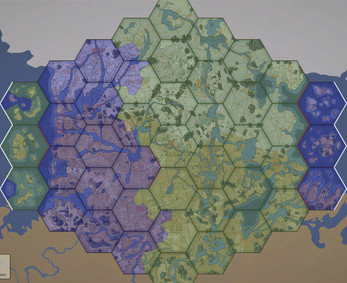
Comments
Log in with itch.io to leave a comment.
Do I need to delete the update 59 fix to make this fully work? Mod looks fine so far but one of the squad icons is a white square.
I didn't delete mine and it worked but I have the same question
Please read my reply above.
Do I download all 12 files and install those to:
C:\Program Files (x86)\Steam\steamapps\common\Foxhole\War\Content\Paks
?
This is what I have now so I am a little lost as I think it would be just these files I delete:
But I am not sure what to download
I removed those 3 files and only installed War-WindowsNoEditor_ImprovedMapMod_KnightofScience_Edit_v5_2_NoStyles_DarkRdzMulti.pak
Seems normal..
If you are using the improved map mod, please get the newest version, as it no longer requires any patch mod. This means you need to delete ALL of the patch mods and just have the latest improved map mod version.
If you are using the better map mod, then just use this patch mod. You do not need any of the old versions of the patch mod, as they overwrite each other.
This guy is goated.